Apple is once again setting the tech world abuzz with its latest release, iOS 18 Beta 3. Packed with features that redefine the user experience, privacy, and performance, this update promises to elevate how we interact with our devices daily. Beta versions serve as a playground for both developers and early adopters, offering them a chance to test out cutting-edge features before they’re widely available. But why is this beta stirring so much excitement? It’s because Apple has made strides across almost every aspect of the operating system, ensuring it delivers more power, efficiency, and user satisfaction than ever before. Let’s dive deep into the iOS 18 Beta 3 features and explore everything it brings to the table.
Enhanced User Interface and Customization
Redesigned Home Screen Options
Personalization is the name of the game with iOS 18 Beta 3. If you’ve ever dreamed of having a home screen that feels uniquely yours, Apple has finally answered your call. Gone are the days of rigid layouts. You now have the freedom to choose from various grid styles, staggered tiles, or even unconventional shapes to display your apps. This added flexibility allows you to match your home screen to your personality or specific needs.
And it doesn’t stop there! Interactive widgets have become even smarter, providing functionality at your fingertips. From checking off tasks in your to-do list to adjusting your music playlist, these widgets minimize the need to open individual apps. It’s all about saving time and making your phone work for you.
Dynamic Lock Screen Improvements
Bored of staring at the same dull lock screen? With iOS 18 Beta 3, your lock screen gets a personality of its own. Apple introduces a library of dynamic wallpapers that come to life with movement when you touch or swipe. Imagine a sunrise transitioning in real-time or abstract designs reacting to your gestures—it’s a visual treat that never gets old.
Real-time updates on your lock screen are another game-changer. From keeping track of live sports scores to knowing the exact moment your food delivery arrives, the new lock screen integration ensures that essential information is always front and center. It’s a smarter, more intuitive way to stay informed without even unlocking your device.
Revolutionary Privacy and Security Enhancements
Advanced Data Encryption
In a world where privacy concerns are rising, Apple reaffirms its commitment to safeguarding user data with enhanced encryption protocols in iOS 18 Beta 3. This update upgrades end-to-end encryption, meaning whether you’re chatting in Messages, saving files to iCloud, or sharing photos, your data is virtually impenetrable. Even Apple itself cannot access your information—a bold statement in today’s data-driven world.
Moreover, sharing files and data with others has become safer. Advanced safe-sharing protocols now alert both the sender and recipient of any potential security risks, offering an added layer of protection against accidental breaches or malware exposure. It’s all about putting control back into your hands.
Permissions Manager Enhancements
Managing app permissions has never been easier—or more transparent. The revamped Permissions Manager in iOS 18 Beta 3 sends you instant alerts whenever an app tries to access sensitive features like your camera, microphone, or location. You can immediately adjust those settings with just a tap.
What’s more, this system gives you granular control. Instead of a blanket “Allow” or “Deny” option, you can specify that an app uses your location “While Using the App” or restrict microphone access for certain activities only. It’s customization and security at their best, ensuring your privacy is always protected.
Game-Changing Performance Updates
Smoother Multitasking
Say goodbye to lagging apps and awkward screen transitions. iOS 18 Beta 3 maximizes the potential of the A17 Bionic chip, which powers faster processing and quicker app-switching. Whether you’re replying to emails, editing photos, or streaming your favorite show, multitasking feels as smooth as butter.
The improvements to split-screen mode are another highlight. For users juggling multiple activities at once—say, taking notes while watching a lecture—split-screen now operates with precision. Switching between tasks doesn’t just feel faster; it feels intuitive, like your iPhone anticipates your next move.
Battery Life Improvements
Few things frustrate users more than running out of battery during critical moments. Thankfully, iOS 18 Beta 3 takes battery management to the next level. Adaptive battery technology analyzes your usage habits and optimizes power distribution accordingly. If you’re someone who scrolls endlessly at night but rarely uses apps during the day, your battery will adjust to reflect this pattern.
Additionally, background activity has been streamlined to ensure that less-used apps don’t siphon power unnecessarily. Together, these upgrades result in longer-lasting performance throughout the day, no matter your usage style.
Smart AI Integration in iOS 18 Beta 3 Features
Upgraded Siri Capabilities
If you think Siri already knows everything about you, wait until you meet her new-and-improved version in iOS 18 Beta 3. The virtual assistant now offers hyper-contextual suggestions that anticipate your needs before you even voice them. For instance, Siri might suggest navigation to a frequently visited location before you open Maps or recommend calling a contact you routinely check in with.
Moreover, Siri’s language skills have gone global. With expanded multilingual support, Siri can now handle seamless transitions between languages in a single query, making it an indispensable tool for bilingual or multilingual users.
Personalized Recommendations Across Apps
Apple’s AI ecosystem shines brightest in its ability to learn from your behavior. Your Apple Music playlists, Safari search recommendations, and News app articles are now curated to reflect your preferences and past interactions. And the best part? It’s all done without sacrificing your privacy, as Apple remains committed to on-device processing for personal data.
Advanced Accessibility Options
Voice Control Upgrades
For users who rely on voice commands, iOS 18 Beta 3 is a major step forward. The voice control feature has been reworked to better understand natural language. You can issue complex commands like “Search for emails from Sarah and reply with a meeting confirmation,” and your device will handle it smoothly without any missteps.
Additionally, dictation has received a significant accuracy boost. Apple’s adaptive learning technology trains your device to better recognize your speech patterns, improving with every use. For individuals with accessibility needs, this makes iOS devices even more empowering, enabling hands-free navigation and content creation like never before.
Real-Time Translation Tools
Apple’s focus on breaking language barriers takes center stage with the improved real-time translation tools. Using the enhanced Translate app or conversation mode, you can now hold a dialogue in different languages seamlessly, even without an internet connection. This is ideal for travelers navigating foreign countries or professionals conducting global business meetings.
The system now also supports richer context, capturing regional dialects, idioms, and formal language tones, ensuring your translations sound natural and professional.
Unleashing New App Features and Integrations
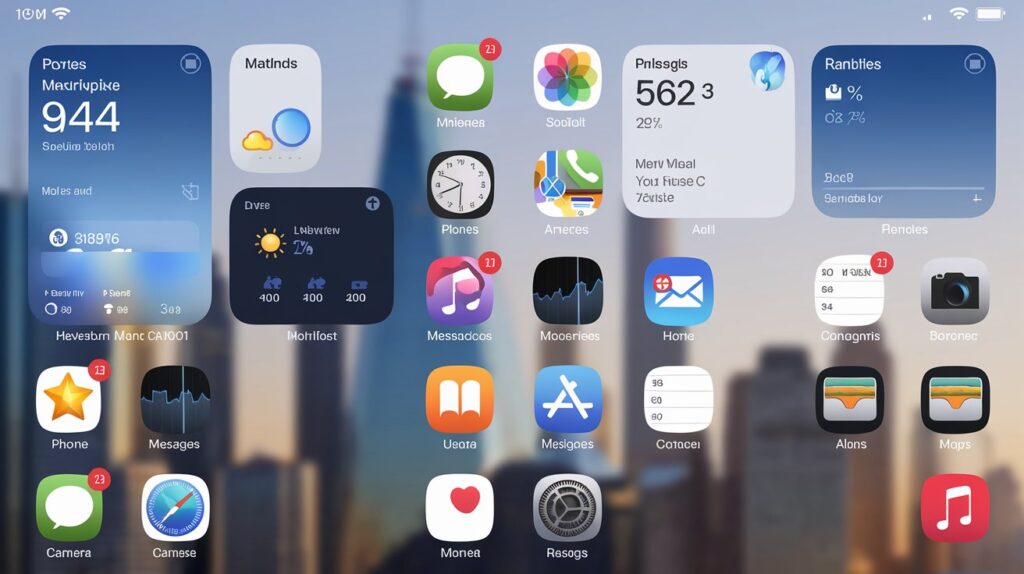
Apple Maps Enhancements
Apple Maps has gone through a massive overhaul, offering an immersive user experience. Picture yourself navigating a bustling city with 3D landmarks highlighting every corner, making it easy to find points of interest without second-guessing. From historical sites to skyscrapers, every element feels incredibly lifelike.
Real-time public transport tracking adds to the convenience, with detailed updates on bus, train, or subway arrivals and departures. Traveling across unfamiliar territories just became less stressful—Apple Maps ensures you won’t miss your ride or get lost again.
Revamped Health App Features
The Health app is no longer just about step counting; it’s an all-encompassing health tracking companion. The updated version integrates mental health metrics, letting you log daily moods and identify triggers for stress or anxiety. It can also monitor breathing rates and recommend relaxation exercises if needed.
Meanwhile, fitness junkies will appreciate expanded workout tracking modes that cover everything from hiking to mixed martial arts, ensuring precise metrics for any activity. Think of the Health app as your digital coach and wellness guide, combined in one place.
Seamless Ecosystem Integration
Cross-Device Continuity Improvements
Apple’s ecosystem has always been one of its defining features, and iOS 18 Beta 3 takes this to new heights. Imagine starting a FaceTime call on your iPhone and seamlessly transitioning to your iPad when your battery runs low—all without missing a word. Similarly, Handoff lets you begin working on a document on your Mac and edit it on your iPhone during your commute.
Even AirDrop, which was already excellent, now supports larger file transfers without delay. Your Apple devices now feel less like individual gadgets and more like interconnected parts of a harmonious system.
Smart Home Features
Apple is making your home smarter and your life easier. With expanded HomeKit support, you can control a wider range of devices directly from your phone or via Siri. Picture dimming your smart lights, adjusting your thermostat, and locking your doors, all with one command: “Hey Siri, goodnight.”
There’s also greater emphasis on energy efficiency. The Home app now provides insights into your energy usage patterns, helping you reduce waste and make smarter choices for your household.
iOS 18 Beta 3 Features for For Developers
New APIs and SDKs
Developers are in for a treat. Apple’s newest APIs make it simpler than ever to incorporate machine learning into apps. This opens the door for smarter features, like apps that automatically detect and categorize objects from photos or gaming apps with enhanced augmented reality experiences.
ARKit gets significant upgrades, allowing developers to create more lifelike AR applications. This could mean apps that place virtual furniture in your living room with exact dimensions or games that blur the lines between digital and physical worlds. The possibilities are endless.
Improved Developer Documentation
In iOS 18 Beta 3, Apple doubles down on improving the experience for developers. The company has introduced more comprehensive documentation with video tutorials and code samples, ensuring that even novice coders can bring their app ideas to life. Plus, Xcode integration now offers smarter debugging tools, making the app development process smoother.
Compatibility and Availability
Supported Devices for iOS 18 Beta 3
If you own an iPhone X or later, you’re in luck—these devices are fully compatible with iOS 18 Beta 3. However, some of the most advanced features, like ARKit enhancements, may work best on the latest models like the iPhone 15 Pro.
Older models may still run the beta but might experience limited functionality due to hardware constraints. Regardless, the breadth of support ensures most users can get a taste of iOS 18.
How to Download and Install
Installing iOS 18 Beta 3 is simple if you’re a registered Apple developer or part of the Beta Software Program. Head to the settings on your device, navigate to “Software Update,” and voila—you’ll be able to install the latest beta version. Just remember, beta software can be buggy, so it’s always wise to back up your data before making the leap.
Final Words: iOS 18 Beta 3 Features

Beta versions aren’t just software; they’re a glimpse into the future. So, why wait? Try iOS 18 Beta 3 today and experience firsthand why Apple remains at the forefront of innovation.
iOS 18 Beta 3 is more than just an incremental update—it’s a significant leap forward. By prioritizing customization, privacy, and performance while enhancing AI-driven features, Apple is shaping a smarter, more intuitive future for its users. Whether you’re drawn in by dynamic lock screens, smarter Siri interactions, or better battery performance, this update has something for everyone.
Also read: iOS 18.1 Beta: Discover the Game-Changing Features and Updates
Frequently Asked Questions (FAQs)
What are the main highlights of iOS 18 Beta 3?
Key highlights include a redesigned home screen, smarter AI integrations, enhanced privacy measures, and battery optimization that extends usage time.
How stable is the iOS 18 Beta 3 release?
While Apple has made strides in reducing bugs, beta versions may still contain some instability. It’s best to install on secondary devices if possible.
Which iPhone models support iOS 18 Beta 3?
All iPhones from the iPhone X onward are supported, though the newest features work best on models like the iPhone 15.
How does iOS 18 Beta 3 improve privacy?
New privacy measures include upgraded encryption and real-time permissions alerts for more control over your data.
Is it worth trying iOS 18 Beta 3 before the official release?
Absolutely! If you love exploring new features and can handle minor glitches, the beta offers a fantastic preview of what’s to come.






