Our smartphones, tablets, and other electronic gadgets have become indispensable in today’s fast-paced digital world. These gadgets are essential for communication, business, and leisure. Being a top producer of electronics, Samsung is aware of how crucial it is to keep these pricey devices safe. This is the situation in which Samsung Care Plus is useful. We’ll go over all you need to know about Samsung Care Plus in this in-depth guide, including how to sign up and utilize the program as well as its features and coverage options.
What is Samsung Care Plus?
Samsung Care Plus is an extended warranty and protection plan designed to offer additional coverage for Samsung devices beyond the standard warranty period. It provides peace of mind by covering accidental damage, mechanical breakdowns, and other issues that may arise during the ownership of your device. This service is available for a wide range of Samsung products, including smartphones, tablets, wearables, and home appliances.
Key Benefits of Samsung Care Plus
Samsung Care+ offers a variety of benefits that make it an attractive option for Samsung device owners. Here are some of the key advantages:
1. Extended Warranty
One of the primary benefits of Samsung Care+ is the extended warranty it provides. This extends the manufacturer’s warranty, ensuring that your device is protected against defects and malfunctions for a longer period.
2. Accidental Damage Protection
Accidents happen, and when they do, the cost of repairs can be substantial. It covers accidental damage, including drops, spills, and cracked screens, so you don’t have to worry about expensive repair bills.
3. Mechanical Breakdown Coverage
In addition to accidental damage, it also covers mechanical breakdowns that may occur after the manufacturer’s warranty expires. This ensures that your device remains functional and reliable for an extended period.
4. Hassle-Free Repairs
With Samsung Care+, you can enjoy hassle-free repairs through authorized Samsung service centers. This ensures that your device is repaired using genuine Samsung parts by trained technicians.
5. 24/7 Customer Support
Samsung Care Plus offers round-the-clock customer support, so you can get assistance whenever you need it. Whether you have questions about your coverage or need help with a claim, Samsung’s support team is there to help.
6. Coverage for Multiple Devices
If you own multiple Samsung devices, you can bundle them under a single Samsung Care Plus plan. This makes it easier to manage your coverage and ensures that all your devices are protected.
Coverage Options Regarding Samsung Care Plus
Samsung Care+ offers different coverage options to suit various needs and preferences. These options may vary depending on the type of device and the region. Here are the main types of coverage available:
1. Samsung Care Plus for Smartphones
For smartphones, Samsung Care Plus typically covers accidental damage, mechanical breakdowns, and battery replacements. The coverage often includes:
- Screen Damage: Covers repairs or replacement of cracked or shattered screens.
- Liquid Damage: Covers repairs for damage caused by accidental spills or submersion in water.
- Mechanical Breakdown: Covers repairs for issues such as malfunctioning buttons, cameras, or charging ports.
- Battery Replacement: Covers battery replacements if the battery’s capacity falls below a certain threshold.
2. Samsung Care Plus for Tablets
For tablets, Samsung C.P. provides similar coverage as smartphones, including accidental damage, mechanical breakdowns, and battery replacements. The specifics of the coverage may vary based on the model and region.
3. Samsung Care Plus for Wearables
Samsung C.P. for wearables, such as smartwatches and fitness trackers, covers accidental damage, mechanical breakdowns, and battery replacements. This ensures that your wearable devices remain functional and reliable.
4. Samsung Care Plus for Home Appliances
For home appliances, Samsung Care+ offers extended warranty coverage for mechanical breakdowns and other issues that may arise after the manufacturer’s warranty expires. This coverage is available for a range of Samsung appliances, including refrigerators, washing machines, and ovens.
How to Sign Up for Samsung Care Plus
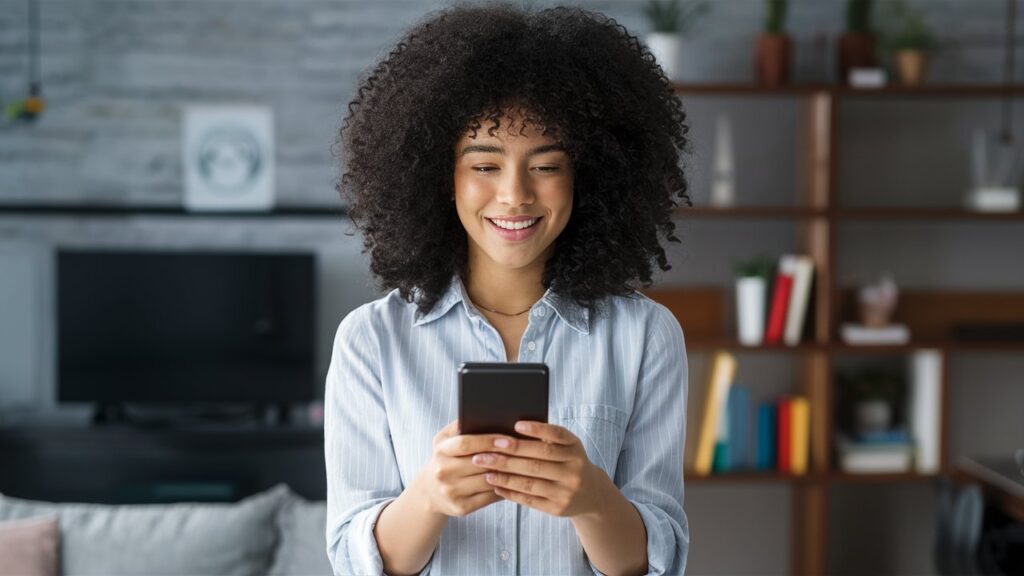
Signing up for Samsung C.P. is a straightforward process. Here are the steps you need to follow:
1. Purchase a Samsung Device
To be eligible for Samsung Care Plus, you must first purchase a Samsung device. This can be done through Samsung’s official website, authorized retailers, or carrier partners.
2. Enroll in Samsung Care Plus
After purchasing your device, you can enroll in Samsung C.P. through the following methods:
- Online Enrollment: Visit the Samsung C.P. official website and follow the instructions to enroll your device. You’ll need to provide your device’s serial number and other relevant information.
- Retail Store: If you purchased your device from a Samsung retail store or an authorized retailer, you can enroll in Samsung C.P. at the point of purchase.
- Carrier Partners: Some carriers offer Samsung C.P. as part of their device protection plans. You can enroll through your carrier if this option is available.
3. Choose Your Coverage Plan
During the enrollment process, you’ll have the option to choose the coverage plan that best suits your needs. This may include selecting the duration of coverage and any additional features or services you want to include.
4. Pay the Enrollment Fee
It requires an enrollment fee, which can be paid upfront or through monthly installments. The cost of the fee varies based on the device and the coverage plan you select.
How to Use Samsung Care Plus
Once you’re enrolled in Samsung C.P., using the service is simple. Here’s how you can make the most of your coverage:
1. File a Claim
If your device experiences accidental damage or a mechanical breakdown, you can file a claim through its website or by contacting customer support. You’ll need to provide details about the issue and your device’s serial number.
2. Get Your Device Repaired
After filing a claim, you’ll receive instructions on how to get your device repaired. This may involve sending your device to an authorized Samsung service center or visiting a local repair facility. In some cases, Samsung may offer on-site repair services.
3. Replacement Devices
If your device cannot be repaired, Samsung Care Plus may provide a replacement device. The replacement device will be of the same or similar model and condition as your original device.
Cost of Samsung Care Plus
The cost of Samsung C.P. varies based on several factors, including the type of device, the coverage plan, and the region. Here are some general guidelines:
1. Enrollment Fee
The enrollment fee for Samsung C.P. can range from $50 to $200, depending on the device and coverage plan. This fee can be paid upfront or through monthly installments.
2. Service Fees
In addition to the enrollment fee, there may be service fees associated with filing a claim. These fees cover the cost of repairs or replacements and vary based on the type of damage and the device. For example, a screen repair may have a lower service fee than a complete device replacement.
3. Monthly Premiums
For some coverage plans, Samsung C.P. may charge a monthly premium. This premium is typically added to your monthly bill if you enroll through a carrier partner. The cost of the premium depends on the device and the coverage plan.
Conclusion:
Samsung C.P. offers valuable protection for your Samsung devices, providing peace of mind and ensuring that your gadgets remain functional and reliable. With extended warranty coverage, accidental damage protection, and hassle-free repairs, it is a worthwhile investment for anyone who owns a Samsung device. By understanding the benefits, coverage options, and enrollment process, you can make an informed decision and take full advantage of this comprehensive protection plan. Whether you’re a smartphone user, a tablet enthusiast, or a home appliance owner, Samsung C.P. has you covered.

Frequently Asked Questions
1. What devices are eligible for Samsung Care Plus?
It is available for a wide range of Samsung devices, including smartphones, tablets, wearables, and home appliances. The eligibility of specific models may vary by region.
2. Can I enroll in Samsung Care Plus after purchasing my device?
Yes, you can enroll in Samsung C.P. within a certain period after purchasing your device. This period typically ranges from 30 to 60 days, depending on the region and device.
3. What does Samsung Care Plus not cover?
It does not cover intentional damage, loss, or theft of the device. It also does not cover cosmetic damage that does not affect the functionality of the device.
4. How many claims can I file under Samsung Care Plus?
The number of claims you can file under Samsung C.P. depends on the coverage plan and the region. Typically, you can file two to three claims per year for accidental damage and mechanical breakdowns.
5. Can I transfer my Samsung Care Plus coverage to a new device?
Its coverage is generally tied to the specific device you enroll in. However, if you upgrade to a new Samsung device, you may be able to transfer your coverage to the new device. Contact Samsung customer support for details on transferring coverage.
6. How long does Samsung Care Plus coverage last?
The duration of Samsung Care Plus coverage varies based on the plan you select. Coverage can range from one year to three years, depending on the device and region.
7. Is Samsung Care Plus available worldwide?
It is available in many regions worldwide, but the availability and specifics of the coverage may vary. Check its official website or contact customer support to confirm availability in your region.
8. Can I cancel my Samsung Care Plus coverage?
Yes, you can cancel your coverage at any time. Contact Samsung customer support to initiate the cancellation process. Depending on the timing and terms of your coverage, you may be eligible for a refund of the remaining premium.






